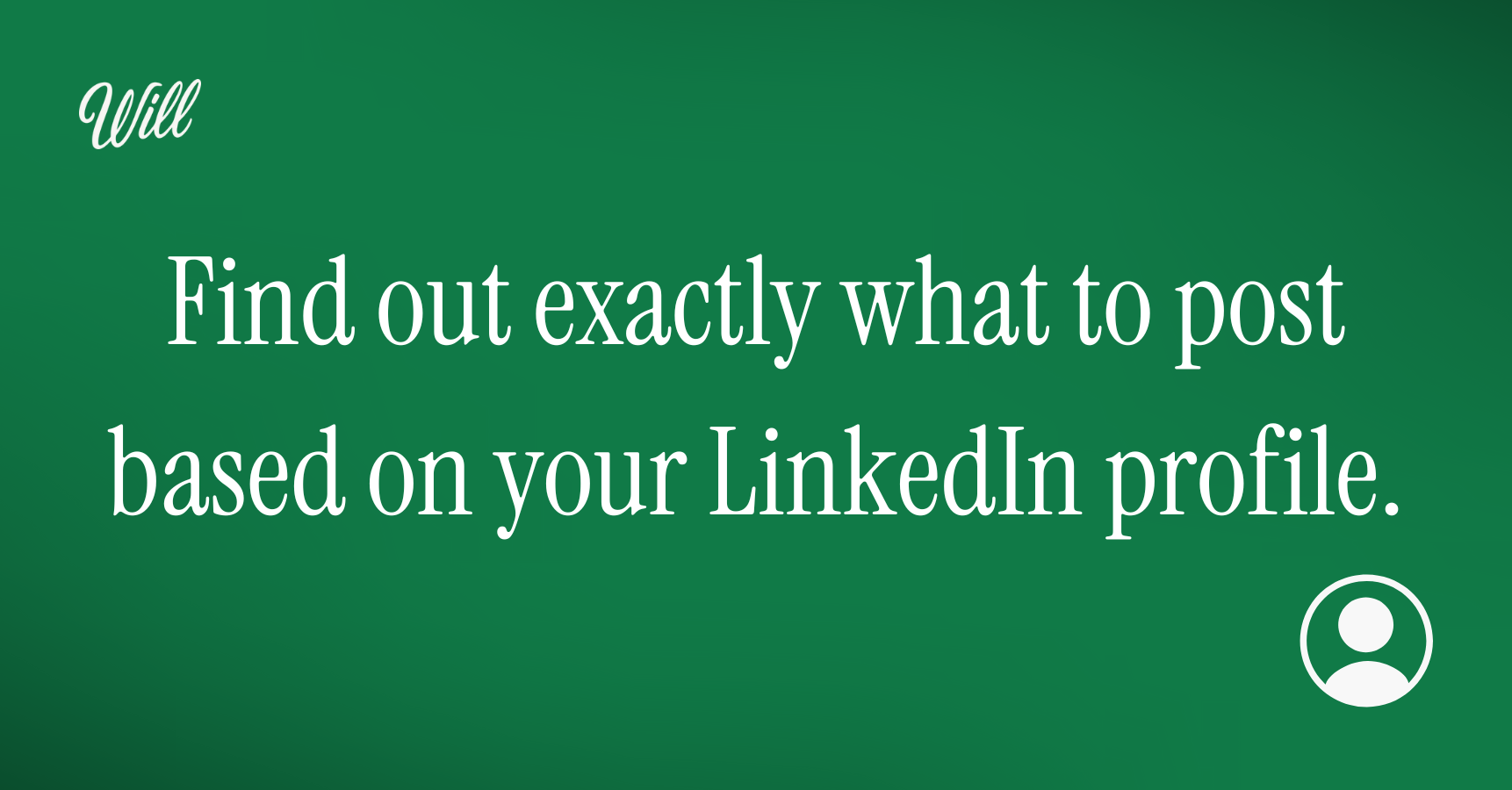Turn interesting articles into insightful LinkedIn posts
You don’t always have to start from scratch to create something valuable.
Whether it’s a blog post you’ve written or an article that stuck with you, chances are there’s a thought in there worth sharing on LinkedIn. Not just to pass along the link, but also to add your perspective.
Because that’s what people pay attention to.
When you reflect on something you’ve read, it helps others see it in a new way too. That’s what builds relevance and trust over time. Not constant posting, but thoughtful, consistent visibility.
The challenge? It takes time to turn long-form content into something short, sharp, and shareable.
That’s where Will comes in to quickly write something meaningful that still sounds like you.
Here's how Will helps you turn articles into LinkedIn posts
1. Share the article
Send Will the URL of your blog post, article, report or whatever you've read or written. That’s all he needs to begin.
2. Will reads and picks out what matters
He scans the article to understand the key takeaways, tone, and structure. He then writes a short summary of the post with an intro, middle and call to action. If you've posted on LinkedIn before, Will adapts to your tone based on your past posts. Whether you're professional and polished or informal and witty, the end result still sounds like you.
3. You shape it together
Want to focus on a different angle? Add a personal insight or adjust the language? Just send a quick text or voice message. Will takes care of the edits. You can include images, link to the post and tag relevant companies, all from within the chat. Once you're happy with how it reads, Will asks for your explicit permission to post it straight to LinkedIn. You never need to leave WhatsApp.
Bonus: if the article has more than one good angle, Will can help you turn it into a short series of posts too.



.png)