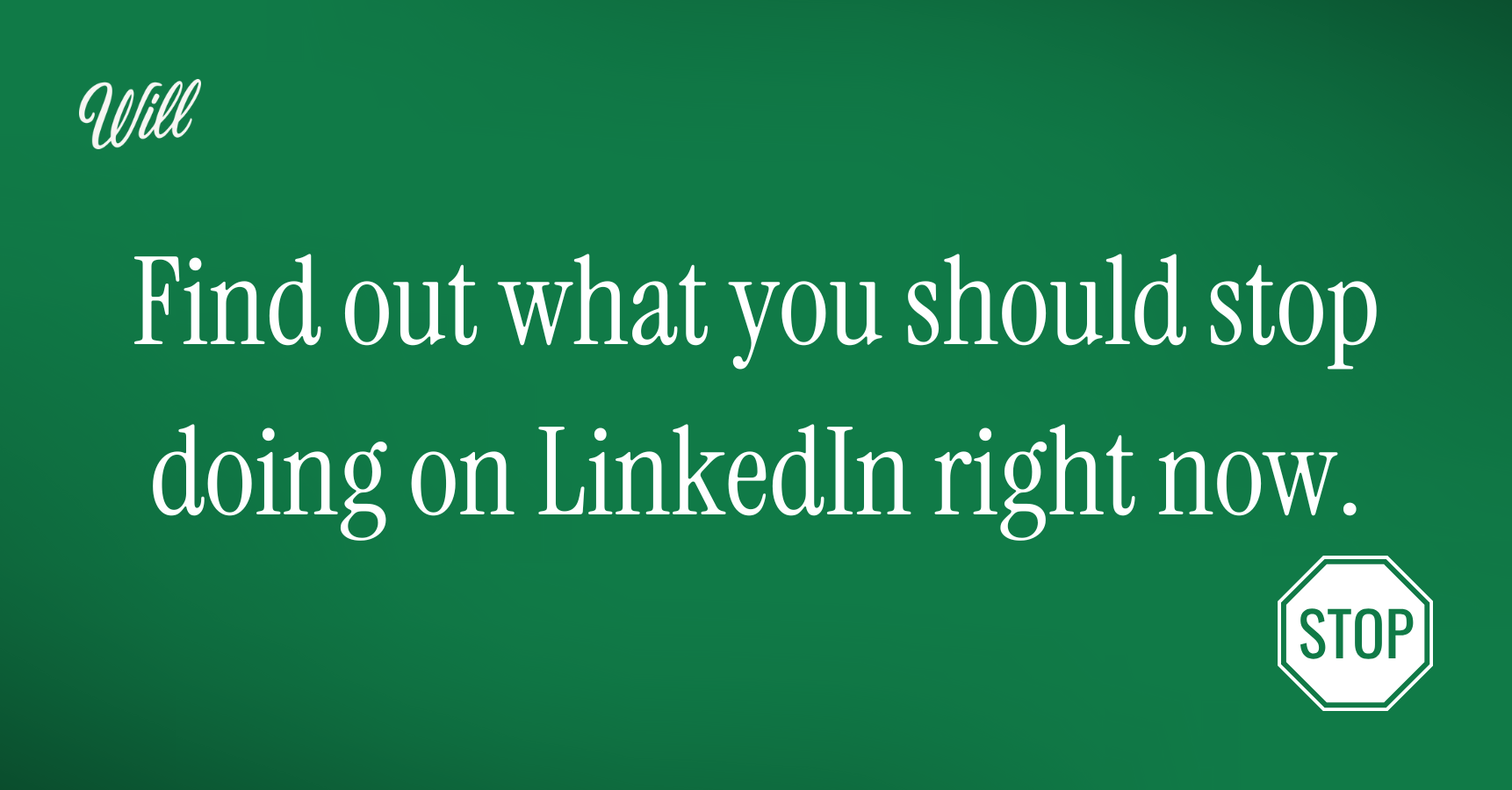Repurpose company posts for your personal LinkedIn profile
If you’re a founder or executive, posting on LinkedIn probably isn’t your top priority. Still, when your company shares something big like a launch, a milestone or a great story, you want to help spread the word.
The easiest move? Reposting it.
Maybe with a quick “Proud of the team” or “Exciting news!” or just copy-pasting the caption entirely. It works, to an extent.
But seeing 10 people share the exact same post doesn’t exactly spark curiosity. Eventually, people scroll past and everyone's reach takes a dip.
Here’s what works better: repurposing the company post into something personal.
You don’t need to come up with something original. You just need a slightly different angle: a behind-the-scenes thought, a personal takeaway, or even a quick opinion. That kind of post adds value and gets noticed.
And with Will, it takes less than 2 minutes.
Here’s how Will turns a company post into a unique personal post
1. Share the company post
Drop the link to your company’s LinkedIn post or send a screenshot via WhatsApp. Will grabs the content, reads the context, and gets to work.
2. Will analyses the information
He identifies the key message and asks if there’s anything specific you’d like to add, like your role in it, a team insight, or how it ties back to something you care about.
3. He helps you make it personal
By combining the post and your extra touch, Will turns the company post into something that feels like you. He knows how you write from analysing your previous LinkedIn posts, so no-one will even notice you got some AI help.
4. You give the final go-ahead
Want to make further adjustment, try a different hook or adjust the focus? Will can apply your changes or offer a few variations so you can test which angle feels right. Once the post sounds like something you’d actually say, Will publishes it to your personal LinkedIn account, straight from WhatsApp.



.png)