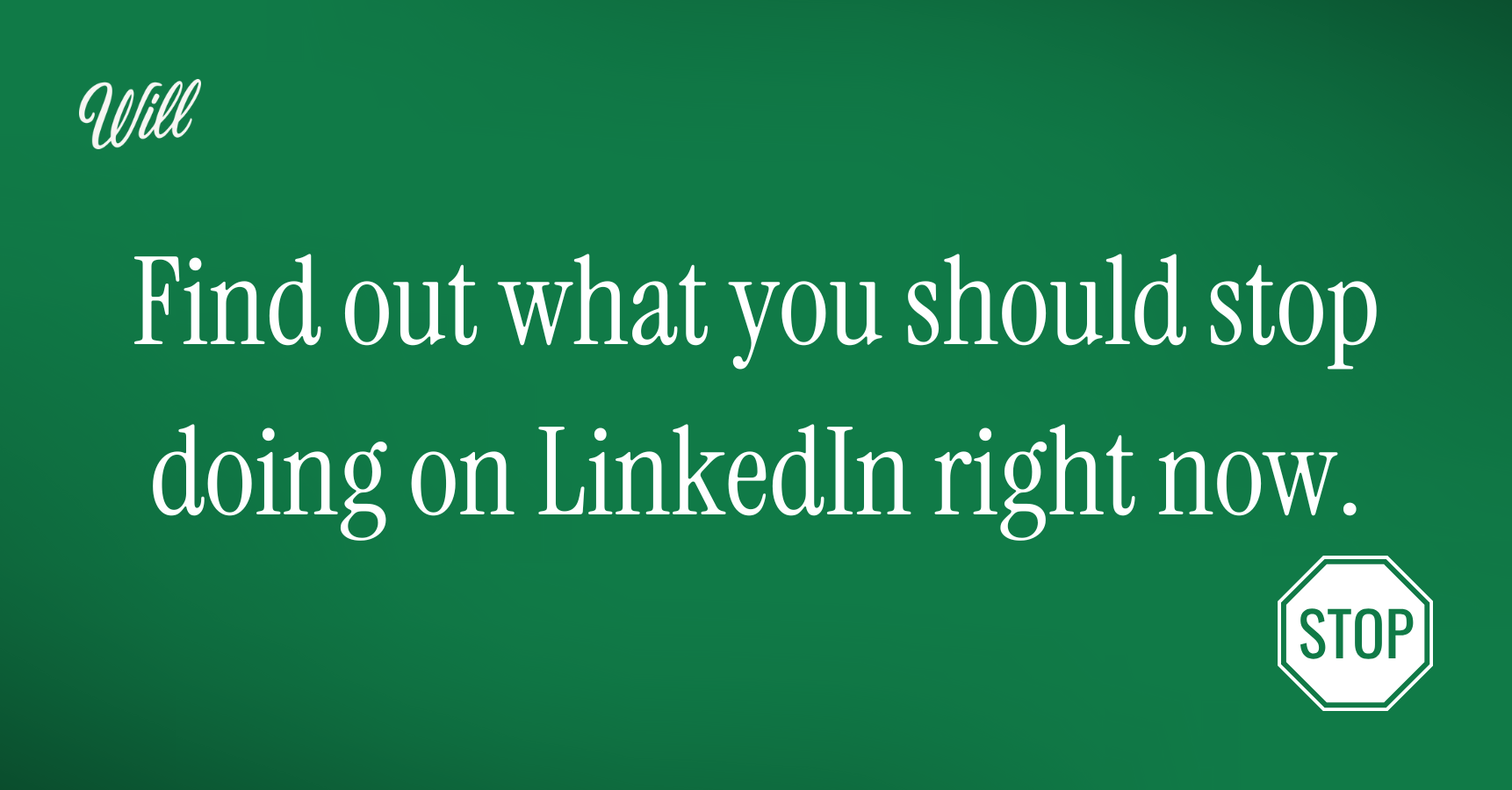You don’t always have to create content to share something valuable. Sometimes, curating is even better.
Sharing one or more great articles, podcasts, or industry trends shows you’re informed, thoughtful, and engaged in your space. It sparks conversations. It builds trust. And it’s one of the easiest ways to stay visible on LinkedIn without constantly talking about yourself.
But here’s the thing: simply dropping a link doesn’t do much.
A curated post works best when you add context.
- Why does it matter?
- What stood out?
- How does it connect you to your work?
That’s the part most people skip, either because they’re short on time or unsure what to say. But that's exactly what matters.
Fortunately, Will can help you do that in just a couple of minutes.
Here's how Will helps you create a curated post
1. Share the links via WhatsApp
Send Will the URLs of the articles, podcasts, or resources you want to share. You can send them in one message or multiple messages.
2. Will reads the info and pulls out key insights
Will is going to scan your links and identify what’s relevant. For every message you send, he will ask further questions or write a post.
If you want to create a curated post, ask Will to write a post combining the links you've just shared.
Then, you can add further context like a specific quote, idea, or section that caught your eye.
3. He adds your perspective
When Will writes a post for the first time, he uses a default writing style. Once he's connected to your LinkedIn, he analyses your previous posts and updates his writing style to match yours, so it feels more personal.
4. You shape it and approve it
Want to adjust the tone, swap the hook, or try a bolder take? Just send a quick message or voice note. Will edits it instantly.
When it feels right, you give your final approval and Will shares the post from WhatsApp straight to LinkedIn.



.png)